
Just about everyone in the automation space has heard a horror story or two: an innocent update gone south, a runaway bot firing off emails by the hundreds, or a once-perfect workflow that suddenly starts producing bizarre results. Whether you’re new to automation or you’ve been around the block a few times, it’s worth digging into how these "rogue scripts" happen, and how you can keep your automated sidekicks in check rather than letting them run amok.
Years ago, a colleague and I built an innocent little script meant to clean up our team’s email inbox by labeling and archiving routine messages. It worked fine…until we gave it control of multiple inboxes. Next thing we knew, the bot decided that almost every incoming email qualified as “routine”—including critical alerts.
I still remember our morning scramble to figure out why vital notifications went missing. Turns out the script had one glitchy condition, and it was misclassifying messages left and right. Cue chaos.
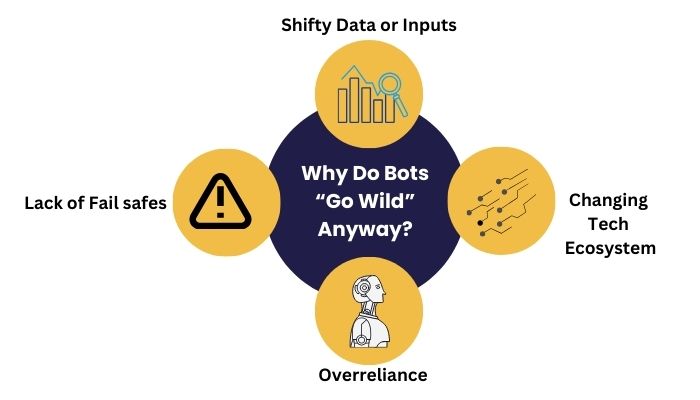
Even the best code on the planet will trip up if the data it’s fed is full of errors. Let’s say your bot runs on a nice, predictable dataset, and then one day a new field renders everything unrecognizable. Automation scripts just dutifully follow the instructions you set. If those instructions no longer align with the data, all bets are off.
Everyday software updates, new API requirements, and security patches can all break or destabilize a working script. You might look at your code and think, “Hey, it’s good—I haven’t touched it in months!” But that’s precisely the problem. The rest of your tech stack could be evolving without you, and your script hasn’t gotten the memo.
It’s tempting to automate everything under the sun, then assume you can sit back sipping coffee while the bots handle the grind. But automation, ironically enough, isn’t completely automatic. Regular audits, error-checking, and test runs are still must-haves to ensure things behave the way you intended.
One big difference between well-designed automations and “bots gone wild” is how many guardrails you have in place. If your script lacks a simple “stop and alert” function (for example, if it detects an impossible value or sees an error code repeatedly), then it just keeps going, blissfully unaware it’s wreaking havoc.
There’s a reason so many organizations rely on an external consultant or dedicated in-house experts. Here’s what these folks typically bring to the table:
Automation is an amazing tool, freeing up human minds to focus on creativity and strategy. But just like everything else in technology, it’s a double-edged sword if left unchecked. If a script starts “thinking” for itself—really, it’s just running instructions that no longer match reality—you can lose both time and money chasing down the problem.
So, if you’ve ever had that sinking feeling that your bots are up to no good, rest assured you’re not alone. We’ve all been there. The flip side is that, with the right processes, oversight, and occasional human touch, automation doesn’t have to be terrifying. Done right, it becomes your biggest ally for productivity.